
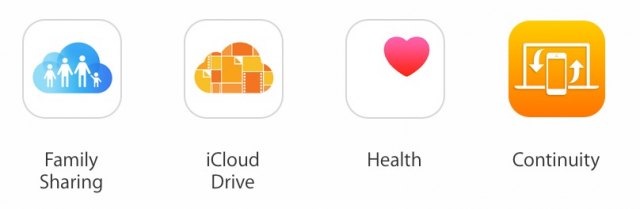
Given the plethora of errors and strange behaviors in iOS 8.0.2 I chose to clean install iOS 8.1. And so far everything works fine. Sure, I’ll notice the few bugs Apple forgot to take care of in the next week or so and so will you.
Just because everyone asks, the biggest new things about iOS 8.1 are: sms relay (option to send and receive text messages from your Mac or iPad via iPhone), Apple Pay (if you have an iPhone 6 or 6 Plus), and the return of the Camera Roll.
Worth mentioning that even with a clean install I cannot use Continuity iPhone calls on my Mac. So this may be an issue with the Mac or the router.
Here’s the complete iOS 8.1 release notes:
This release includes new features, improvements and bug fixes, including:
Apple Pay support for iPhone 6 and iPhone 6 Plus (U.S. only)
Photos includes new features, improvements and fixes
Adds iCloud Photo Library as a beta service
Adds Camera Roll album in Photos app and My Photo Stream album when iCloud Photo Library is not enabled
Provides alerts when running low on space before capturing Time Lapse videos
Messages includes new features, improvements and fixes
Adds the ability for iPhone users to send and receive SMS and MMS text messages from their iPad and Mac
Resolves an issue where search would sometimes not display results
Fixes a bug that caused read messages to not be marked as read
Fixes issues with group messaging
Resolves issues with Wi-Fi performance that could occur when connected to some base stations
Fixes an issue that could prevent connections to Bluetooth hands-free devices
Fixes bugs that could cause screen rotation to stop working
Adds an option to select between 2G, 3G or LTE networks for cellular data
Fixes an issue in Safari where videos would sometimes not play
Adds AirDrop support for Passbook passes
Adds an option to enable Dictation in Settings for Keyboards, separate from Siri
Enables HealthKit apps to access data in the background
Accessibility improvements and fixes
Fixes an issue that prevented Guided Access from working properly
Fixes a bug where VoiceOver would not work with 3rd party keyboards
Improves stability and audio quality when using MFi Hearing Aids with iPhone 6 and iPhone 6 Plus
Fixes an issue with VoiceOver where tone dialing would get stuck on a tone until dialing another number
Improves reliability when using handwriting, Bluetooth keyboards and Braille displays with VoiceOver
Fixes an issue that was preventing the use of OS X Caching Server for iOS updates.
If you want to do a clean install just download the appropriate firmware for your device, open iTunes and click Shift (option) + Restore. make sure to select Set as a new Phone at the end and manually add all your apps.
As usual, don’t forget to back-up everything in iTunes and iCloud. You will lose pictures, sms and settings but setting up your phone as a new one should be fun enough.
Here’s the download links (via):
- iPhone 6
- iPhone 6 Plus
- iPhone 5s (Model A1453, A1533)
- iPhone 5s (Model A1457, A1518, A1528, A1530)
- iPhone 5c (Model A1456, A1532)
- iPhone 5c (Model A1507, A1516, A1526, A1529)
- iPhone 5 (Model A1428)
- iPhone 5 (Model A1429)
- iPhone 4s
- iPod touch (5th Generation)
- iPad Air 2 Wi-Fi
- iPad Air 2 Wi-Fi + Cellular
- iPad Mini 3 (Model A1599)
- iPad Mini 3 (Model A1600)
- iPad Mini 3 (Model A1601)
- iPad Air (Model A1474)
- iPad Air (Model A1475)
- iPad Air (Model A1476)
- iPad Mini 2 (Model A1489)
- iPad Mini 2 (Model A1490)
- iPad Mini 2 (Model A1491)
- iPad (4th Generation Model A1458)
- iPad (4th Generation Model A1459)
- iPad (4th Generation Model A1460)
- iPad Mini (Model A1432)
- iPad Mini (Model A1454)
- iPad Mini (Model A1455)
- iPad Wi-Fi 3rd Generation
- iPad Wi-Fi + Cellular (model for ATT / GSM)
- iPad Wi-Fi + Cellular (model for Verizon / CDMA)
- iPad 2 Wi-Fi
- iPad 2 Wi-Fi (Rev A)
- iPad 2 Wi-Fi + 3G (GSM)
- iPad 2 Wi-Fi + 3G (CDMA)

Is it faster than 8.0 on iPhone 4S or iPad 2 ?
De cand am facut update-ul la IOS 8.0.1 telefonul meu Iphone 5s a devenit o mizerie (adica un samsung sau htc). Cel mai rau ma enerveaza delay-ul pe care il am cand raspund la un apel. Sper ca noul iOS sa imi readuca telefonul inapoi. Daca nu urmatorul meu telefon va fi un samsung de la care nu voi avea aceleasi pretentii si voi da si mai putini bani.
@Teo: de cind cu iOS 8.1 (nu 8.0.1, ci 8.1) iPhone 5s al meu merge mult mai bine. Dar eu am facut si un restore pe curat si in felul asta am mai sters din posibilele bug-uri de la iOS 8.0 sau 8.0.1.
@Adrian multumesc de raspuns. Il voi instala si eu diseara pe curat! Sper din tot sufletul sa rezolve lucrurile astea marunte dar enervante
@Călin: Nope. But it may fix some bugs.